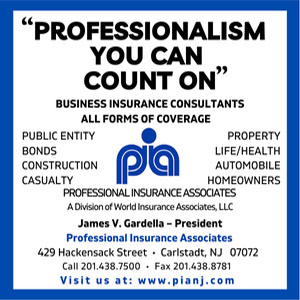In this second of our three-article series, we will be covering four additional areas that every business must secure in order to protect itself from cyberthreats and to ensure the cyber safety of their business.
If you didn’t get a chance to read the first article, please click here and review before continuing.
Let’s start with a reminder of the definition of cybersecurity: Cybersecurity is the protection of computer systems from theft and damage to the hardware, software or information, as well as from the disruption or misdirection of business services.
Cybersecurity area five: email awareness
We’re all inundated with inbound emails. They promise us free coffee, vacations and millions of dollars. Just click on the “link below.” Don’t do it! This is referred to as a phishing attack. The cybercriminal is using this false email to trick the receiver into clicking the link so that a malicious attachment can be opened to infect your computer. This virus or malware can create havoc on your system, infiltrate your company’s network and affect everyone you communicate with via email and other means.
First, it’s important to instruct your team not to click on anything that they are unsure about. Secondly, it’s critical to educate your team on how to recognize such an attack. Most phishing emails can easily be recognized if the receiver knows what to look for, such as a URL that doesn’t look genuine, a poorly written email, a request for personal information, concerning message content or an attachment that was not expected. There are a number of other signs but these are some of the most common. A strong end-user awareness program will help significantly and will be discussed in the next article.
Cybersecurity area six: wireless security
There are a number of things you can do that will strengthen your wireless security posture. The strongest recommendation is to utilize a qualified network security professional if the in-house skillset is not in place. Immediate recommendations would include, but are not limited to:
- Use of strong wireless security protocols, such as WPA, WPA2 or TKIP.
- Use of strong passwords for wireless access.
- Segmenting of your wireless network to limit availability to company assets and resources.
- Use of a guest network when outside company access is required.
- Definition of protocols which should and should not be utilized.
- Use of a VPN when using a public wireless network to access company systems and confidential information.
Cybersecurity area seven: backup & recovery
Everyone knows how important backups are but unfortunately, we’ve all been impacted by backup issues in one aspect or another. Some best practices for backup and recovery include:
- Identification of the data areas that change often and need to be backed up regularly.
- Identification of the data areas that may not change as often and schedule the backup accordingly.
- Performance of “delta” backups on these areas as often as your backup requirements dictate (e.g. how much data can you afford to lose?)
- Performance of “full” or “complete” backups on a regular basis, typically weekly or monthly.
- Offsite storage of a copy of your monthly backup in case of a disaster at your company location (i.e. fire, flood, explosion, etc.), so that your business data can be recovered.
- If you have an external hard drive connected for your full backup (separate from your delta backup), disconnect it from your computer. This one step would save you in a ransomware attack.
- Performance of a quarterly or semi-yearly test of your recovery process. Obtaining a backup is great but you don’t want to test the validity of your backup during the height of an urgent recovery requirement. Many organizations neglect to test their recovery process, only to find out that it doesn’t work during a crisis.
Cybersecurity area eight: firewall control
As stated earlier, enlist a qualified network security professional if the in-house skillset is not in place. A firewall that is over-utilized and under-managed will quickly become swiss cheese with too many access holes. Always keep in mind that any hole in the firewall becomes a potential entry point.
Only open those firewall ports that are absolutely necessary for the (1) desired access and (2) required protocols.
Lazy firewall administration is a disaster ready to happen. Avoid unnecessary changes to your firewall and manage those changes by a well-defined and adhered-to change management process.
Think of the firewall openings as a garden hose. If you turn that hose on full-board, everything that can come out, will. Or, you can start with a slow trickle and only open it more as needed. Deny everything and everyone first. Then add and open slowly and only as necessary.
Conclusion
The goal of this article is to introduce the next four areas that every business must consider in order to protect itself from cyberthreats—and to ask the reader to consider whether these areas have been addressed in their own organization.
If you believe there are deficiencies in any of the areas, reach out to your cybersecurity professional and get the help you need to keep cybertheft to a minimum. If you don’t know who to reach out to, reach out to me. I’ll get you pointed in the right direction.
Be on the lookout for the next article where we’ll hit the final four items of the Cybersecurity Definite Dozen!