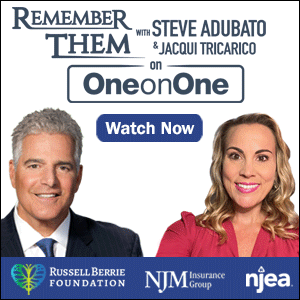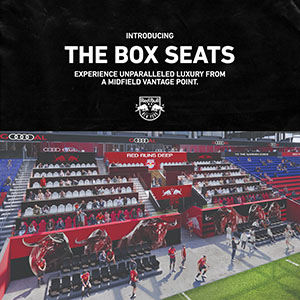Let’s face it, we spend our entire life planning for things in advance. Birthdays, anniversaries, social events, religious milestones, weddings, employment, retirement, life insurance, picking your final resting place, even dying. So why not take some time to plan to ensure that your business will be able to continue in the event of an unforeseen incident or disaster? There’s nothing more important in business than keeping your operation up and running.
Case in point, this involves a small business insurance broker based in central New Jersey who had a business continuity plan (BCP) and was recommending it to his clients for their protection as well. When Hurricane Sandy was forecast to hit our area several years ago, he reviewed his plan that was stored in the cloud. It advised him that he should consider relocating if a category 3 hurricane was going to hit the area. He should take these precautions to relocate in advance of the hurricane hitting his business. As an insurance agent, he knew his clients would be depending on him to assist them after the storm hit.
He accessed the checklist of what to do that was stored in his plan and proceeded to take all the information and items that he needed and move operations to another pre-planned facility. He relocated to a pre-determined facility in Rockland County New York. There he was able to run his business on the preceding Friday before Sandy hit. On Monday by the time Sandy hit, he was up and running far enough away from the eye of the storm, ready to serve all the clients that would need him. He used his plan to calmly achieve business as usual while staying in touch with his clients. It worked out very well for him. This scenario was for a small business, now let’s kick it up a notch.
Let’s look at a larger firm of over 300 people, and see how technology comes into play beyond storing your plan in the cloud. This company is an international food distributor located near Port Elizabeth. The location makes it convenient for them to receive goods coming from overseas and store them in their nearby warehouse.
 Just like you have software for accounting, taxes, graphics, and many other applications, there is software that is used to create an emergency BCP. Some of the tracked parameters include logging your business locations, departments, employee contact information, assets, IT application names, external contacts and vendors, insurance information and tasks to be completed when an incident occurs and teams of employees assigned to carry out functions to resume your business as soon as possible after an incident. This information is gathered in advance to ensure it is ready to be executed at a moment’s notice.
Just like you have software for accounting, taxes, graphics, and many other applications, there is software that is used to create an emergency BCP. Some of the tracked parameters include logging your business locations, departments, employee contact information, assets, IT application names, external contacts and vendors, insurance information and tasks to be completed when an incident occurs and teams of employees assigned to carry out functions to resume your business as soon as possible after an incident. This information is gathered in advance to ensure it is ready to be executed at a moment’s notice.
After a very severe nor’easter, which was even worse along the shoreline, the employees came to work to discover the entire warehouse was flooded and completely under water. The stored food was soaked. In the threat planning stage (some threats include fire, flood, power outage, severe weather, cyber-attack, an active assailant, etc.) that took place when creating their BCP, they immediately declared a disaster and activated their plans connected to a flood condition.
At this point, the BCP manager and technology took over. Here are just a few examples of what happens once the software is activated. All the employees were notified about the incident by email and text. The company activated its staff emergency communication phone number and emergency website with instructions on what to do, where to report and how often to check the message for updates. Staff were told to report to their alternate pre-determined space to start to resume operations at that location. Plans were made for transportation and housing. Critical vendors were alerted about the incident. All deliveries were held up or diverted to the alternate space. The pre-planned staff assigned tasks for the business recovery team members were sent to them via email and text. Management quickly contacted the insurance company using the contact information stored in the plan. The IT recovery team was notified and sprang into action to bring up their systems at the alternate location.
The company stored a list of all their physical assets in the plan. Therefore, any equipment that was in the warehouse (as opposed to their offices) was easily identified by the location code. This is how the alternate site planning team knew what equipment to order based on what was destroyed in the warehouse. The HR department monitored the staff’s well-being and continued to change the outgoing message alerting the employees as to the status of the recovery efforts and where/when to report for work.
The disaster team manager was able to monitor the tasks of everyone involved in the recovery by the dashboard built into the software. As staff members complete their assigned tasks, they can update the status of that task via the BCP linked app on their mobile device which will reflect as completed on the main dashboard.
The app also lets the staff remotely see all the pertinent information and contacts stored in the plan. The disaster manager can also re-assign tasks to other staff based on the scenario encountered. For example, the software can monitor the position of those working on the restoration via their locate function in their mobile device. This comes in very handy when a person is assigned to pick up supplies but cannot carry out a task due to a traffic jam. The manager can see another member of the team closer to the supplies store and re-assign the task to that person.
While all this is going on, IT is restoring the systems and working with the relocation team to bring up the alternate site. Warehouse management has contacted the appropriate vendors to clean up the flooded warehouse, remove the damaged food and start the recovery process for the main warehouse. For insurance purposes, accounting personnel kept tabs on all the expenses related to the disaster. In addition, warehouse managers are taking pictures and logging all the destroyed inventory and equipment. Keep in mind, all these duties were previously assigned to them during the planning process of writing the BCP.
Once the company is up and operating at the alternate site, and the main warehouse has been restored, the company can now make plans for a smooth transition back to their home location. Once again, using the procedures stored in the BCP.
Having a BCP is so important that some industry verticals such as medical, finance, energy and others have not only mandated their use but they also have strict international guidelines governing them. Audits of the plans take place each year. Take advantage of this opportunity to implement this knowledge base for your company.
The lessons learned in these two case studies is that any size business can be prepared in advance for any type of incident. It required proper planning and documentation of their procedures.
Whether it is a smaller plan stored in the cloud or a full-blown plan via interactive software for a larger company, either plan is better than no plan! Even in the event of a sudden crisis like a fire or an explosion—as long as you have prepared your plan, tested it on a regular basis and have a general understanding of what to do—you can activate your plan and be in a position to quickly respond to the tasks that were assigned to everyone on the recovery teams.
The bottom line is to have some level of business continuity planning to complement your IT disaster recovery backup. Remember, having a plan in place to recover your IT area does not help you recover your entire operation. If Technology represents 20 percent of your operation, how about the recovery for the other 80 percent? In fact, your facility may not be affected by an incident but for some reason, you cannot access it due to a street closure or for a fire down the block. In this case, your plan is activated so that all your employees are informed and know where to go and what to do.
As you can see by these case studies, there is so much more planning involved than just restoring systems. Posted statistics state that 90 percent of all businesses that encounter a disaster without having a BCP will go out of business within 2 years. Also, at a time of crisis and stress, you will only recall about 35 percent of what you should remember.

The BCP is your key to calm successful recovery. The Meadowlands Chamber wants your business to always be prepared for any incident. They have member resources available to help you create your plan, which can be found at www.meadowlands.org
Don’t procrastinate because you never know when disaster can strike.
John Panchery is senior vice president of client services at Continuity Dynamics, which provides business continuity planning solutions. He can be reached at (646) 228-4980 or john.panchery@continuitydynamics.com. For more information about Continuity Dynamics, please www.ContinuityDynamics.com